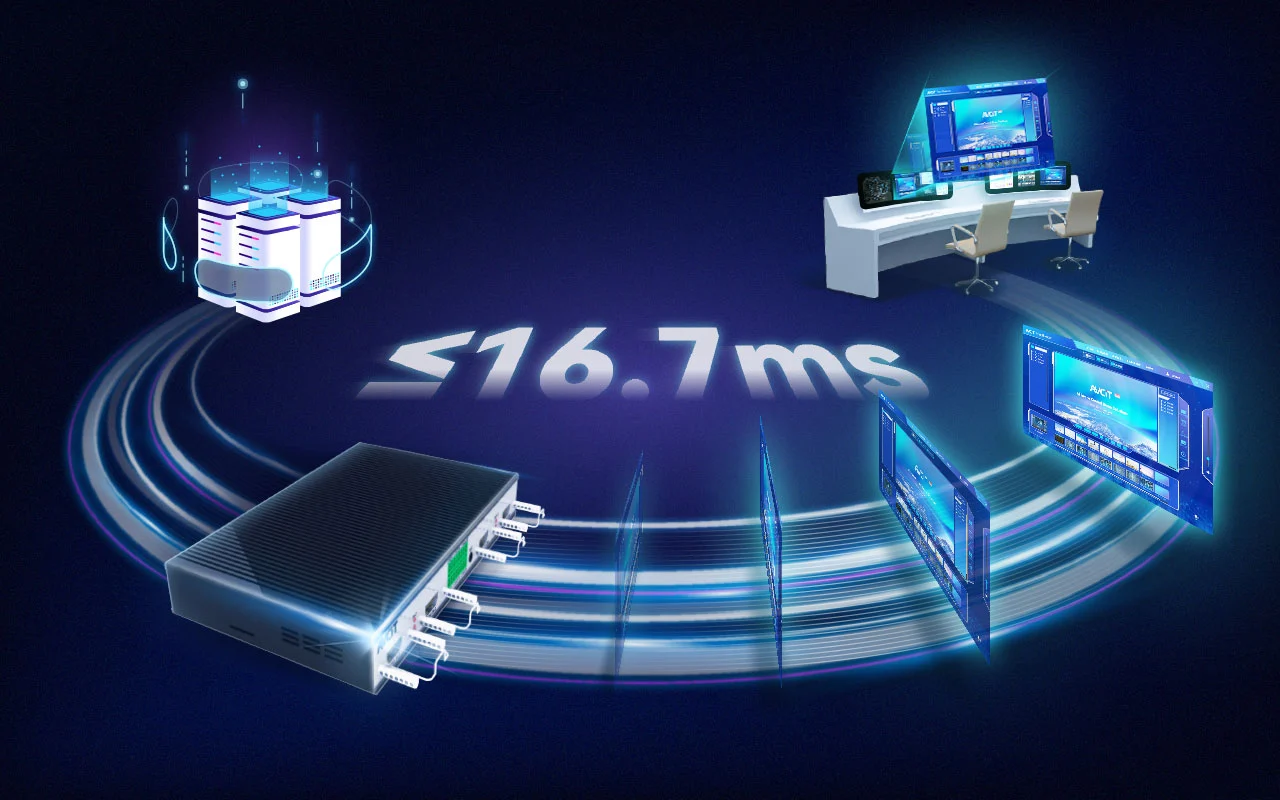
-
 4K KVM Transmitter-HDMI
4K KVM Transmitter-HDMI
-
 4K KVM Transmitter-HDMI+HDMI LOOP
4K KVM Transmitter-HDMI+HDMI LOOP
-
 4K KVM Transmitter-DVI
4K KVM Transmitter-DVI
-
 4K KVM Transmitter-DVI+DVI LOOP
4K KVM Transmitter-DVI+DVI LOOP
-
 4K60 KVM Transmitter - HDMI
4K60 KVM Transmitter - HDMI
-
 2K KVM Transmitter-VGA
2K KVM Transmitter-VGA
-
 4K KVM Receiver-HDMI
4K KVM Receiver-HDMI
-
 4K KVM Receiver-DVI
4K KVM Receiver-DVI
-
 Quad-view KVM Receiver-HDMI
Quad-view KVM Receiver-HDMI
-
 4K60 KVM Receiver - HDMI
4K60 KVM Receiver - HDMI
-
 4K60 Quad-view KVM Receiver
4K60 Quad-view KVM Receiver
-
 2K KVM Receiver-HDMI
2K KVM Receiver-HDMI
-
 2K KVM Receiver-DVI
2K KVM Receiver-DVI
-
 2K KVM Receiver-VGA
2K KVM Receiver-VGA
-
 Mixing HD-2K HDMI Input Card
Mixing HD-2K HDMI Input Card
-
 Mixing HD-2K DVI Input Card
Mixing HD-2K DVI Input Card
-
 Mixing HD-2K SDI Input Card
Mixing HD-2K SDI Input Card
-
 Mixing HD-2K VGA Input Card
Mixing HD-2K VGA Input Card
-
 Mixing HD-2K AV Input Card
Mixing HD-2K AV Input Card
-
 Mixing HD-HDMI UHD Input Card
Mixing HD-HDMI UHD Input Card
-
 Mixing HD-Fiber Input Card
Mixing HD-Fiber Input Card
-
 Mixing HD-IP Input Card
Mixing HD-IP Input Card
-
 Mixing HD-HDMI Output Card
Mixing HD-HDMI Output Card
-
 Mixing HD-DVI Output Card
Mixing HD-DVI Output Card
-
 Mixing HD-SDI Output Card
Mixing HD-SDI Output Card
-
 Mixing HD-VGA Output Card
Mixing HD-VGA Output Card
-
 Mixing HD-AV Output Card
Mixing HD-AV Output Card
-
 Mixing HD-Fiber Output Card
Mixing HD-Fiber Output Card
-
 Mixing HD-IP Output Card
Mixing HD-IP Output Card
-
 Mixing HD-HDMI Video Wall Control Card (2 channel)
Mixing HD-HDMI Video Wall Control Card (2 channel)
-
 Mixing HD-HDMI Video Wall Control Card (1 channel)
Mixing HD-HDMI Video Wall Control Card (1 channel)
-
 Mixing HD-DVI Video Wall Control Card (2 channel)
Mixing HD-DVI Video Wall Control Card (2 channel)
-
 Mixing HD-DVI Video Wall Control Card (1 channel)
Mixing HD-DVI Video Wall Control Card (1 channel)
-
 Mixing UHD - HDMI Input Card
Mixing UHD - HDMI Input Card
-
 Mixing UHD - DVI Input Card
Mixing UHD - DVI Input Card
-
 Mixing UHD - SDI Input Card
Mixing UHD - SDI Input Card
-
 Mixing UHD - VGA Input Card
Mixing UHD - VGA Input Card
-
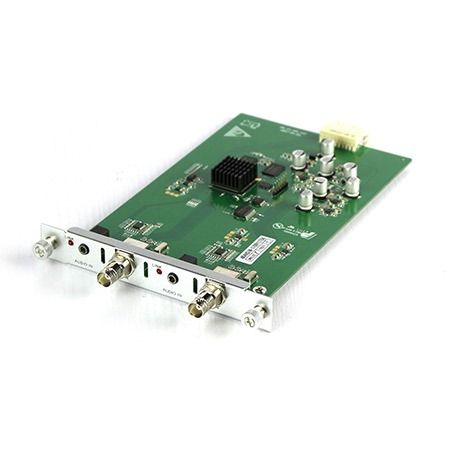 Mixing UHD - AV Input Card
Mixing UHD - AV Input Card
-
 Mixing UHD - HDBT Input Card
Mixing UHD - HDBT Input Card
-
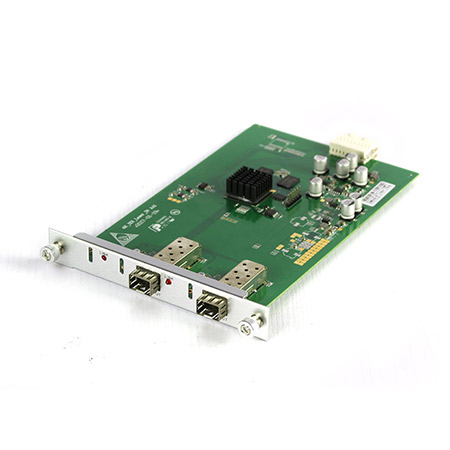 Mixing UHD - Fiber Input Card
Mixing UHD - Fiber Input Card
-
 Mixing UHD - HDBT Output Card
Mixing UHD - HDBT Output Card
-
 Mixing UHD - HDMI Output Card
Mixing UHD - HDMI Output Card
-
 Mixing UHD - DVI Output Card
Mixing UHD - DVI Output Card
-
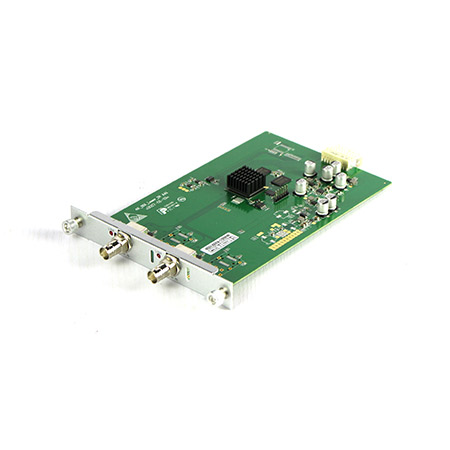 Mixing UHD - SDI Output Card
Mixing UHD - SDI Output Card
-
 Mixing UHD - VGA Output Card
Mixing UHD - VGA Output Card
-
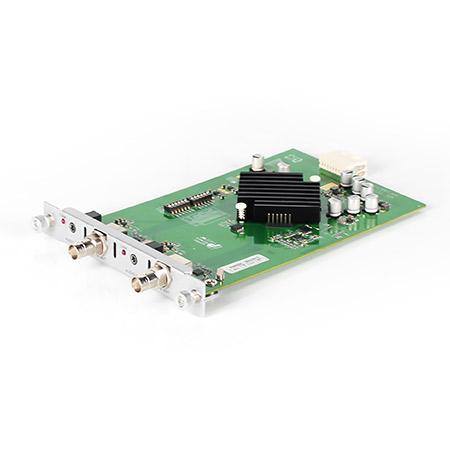 Mixing UHD - AV Output Card
Mixing UHD - AV Output Card
-
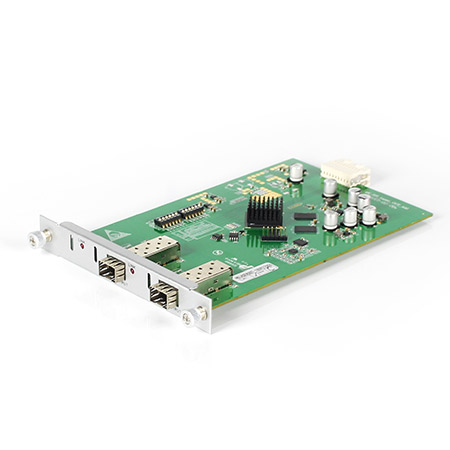 Mixing UHD - Fiber Output Card
Mixing UHD - Fiber Output Card







 AIVC-16CH AI BOX
AIVC-16CH AI BOX
 2K HDMI Video Codec
2K HDMI Video Codec
 2K DVI Video Codec
2K DVI Video Codec
 2K SDI Video Codec
2K SDI Video Codec
 2K HDMI Video Encoder
2K HDMI Video Encoder
 2K DVI Video Encoder
2K DVI Video Encoder
 2K SDI Video Encoder
2K SDI Video Encoder
 2K VGA Video Encoder
2K VGA Video Encoder
 2K Video Wall Decoder (HDMI+DVI)
2K Video Wall Decoder (HDMI+DVI)
 4K HDMI Video Encoder
4K HDMI Video Encoder
 4K HDMI Video Decoder
4K HDMI Video Decoder
 4K HDMI Video Wall Decoder
4K HDMI Video Wall Decoder
 4K HDMI + DVI Video Wall Decoder
4K HDMI + DVI Video Wall Decoder
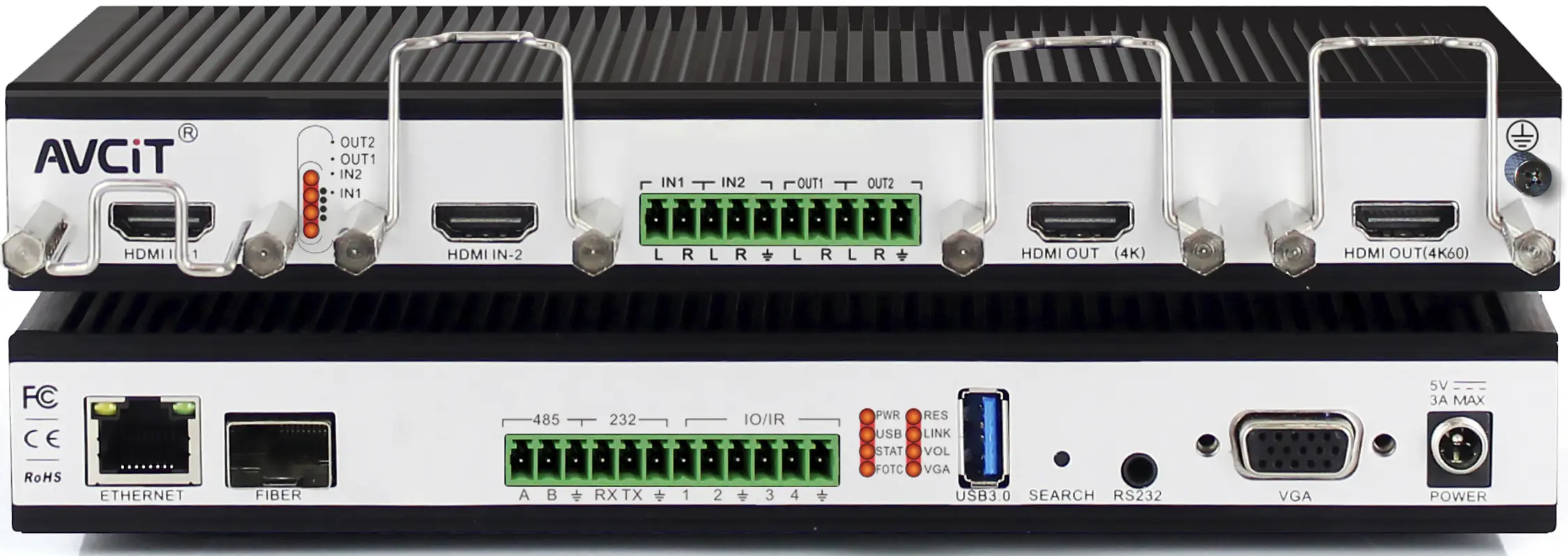 4K HDMI Dual Channel Codec
4K HDMI Dual Channel Codec
 8K HDMI Decoder
8K HDMI Decoder
 2K KVM Encoder - HDMI
2K KVM Encoder - HDMI
 2K KVM Encoder - DVI
2K KVM Encoder - DVI
 2K KVM Encoder - SDI
2K KVM Encoder - SDI
 2K KVM Encoder - DVI-I(VGA)
2K KVM Encoder - DVI-I(VGA)
 2K KVM Decoder - HDMI
2K KVM Decoder - HDMI
 4K KVM Encoder - HDMI + DP
4K KVM Encoder - HDMI + DP
 4K@60 KVM Encoder - HDMI
4K@60 KVM Encoder - HDMI
 4K KVM Encoder - HDMI + HDMI
4K KVM Encoder - HDMI + HDMI
 4K KVM Encoder - HDMI
4K KVM Encoder - HDMI
 4K KVM Decoder - HDMI
4K KVM Decoder - HDMI
 4K60 4:4:4 KVM Encoder - HDMI
4K60 4:4:4 KVM Encoder - HDMI
 4K60 4:4:4 KVM Decoder-HDMI
4K60 4:4:4 KVM Decoder-HDMI
 4K60 4:4:4 KVM Encoder - HDMI + SDI
4K60 4:4:4 KVM Encoder - HDMI + SDI
 4K60 4:4:4 KVM Decoder - HDMI + SDI
4K60 4:4:4 KVM Decoder - HDMI + SDI
 5K KVM Decoder - HDMI +DP
5K KVM Decoder - HDMI +DP
 Phinx-36 Ports Fiber KVM Matrix
Phinx-36 Ports Fiber KVM Matrix
 Phinx-72 Ports Fiber KVM Matrix
Phinx-72 Ports Fiber KVM Matrix
 Phinx-144 Ports Fiber KVM Matrix
Phinx-144 Ports Fiber KVM Matrix
 Phinx-288 Ports Fiber KVM Matrix
Phinx-288 Ports Fiber KVM Matrix
 Phinx-576 Ports Fiber KVM Matrix
Phinx-576 Ports Fiber KVM Matrix
 Phinx - I/O SFP Module Card
Phinx - I/O SFP Module Card
 Phinx - Video Wall Control Card
Phinx - Video Wall Control Card
 Phinx- Video Wall & SFP Card
Phinx- Video Wall & SFP Card
 Phinx- Video Card(6IN6OUT)
Phinx- Video Card(6IN6OUT)
 2K Video Wall Matrix - 8x8
2K Video Wall Matrix - 8x8
 2K Video Wall Matrix - 16x16
2K Video Wall Matrix - 16x16
 2K Video Wall Matrix - 32x32
2K Video Wall Matrix - 32x32
 2K Video Wall Matrix - 72x72
2K Video Wall Matrix - 72x72
 2K Video Wall Matrix - 144x144
2K Video Wall Matrix - 144x144
 4K Video Matrix Switcher - 8x8
4K Video Matrix Switcher - 8x8
 4K Video Matrix Switcher - 18x18
4K Video Matrix Switcher - 18x18
 4K Video Matrix Switcher - 72x72
4K Video Matrix Switcher - 72x72
 4K Video Matrix Switcher - 144x144
4K Video Matrix Switcher - 144x144
 Mixing UHD - 4K HDBT Extender
Mixing UHD - 4K HDBT Extender
 Mixing UHD - 4K Fiber Extender
Mixing UHD - 4K Fiber Extender
 Rack Mounting Kit
Rack Mounting Kit
 Wall Mounting Kit
Wall Mounting Kit












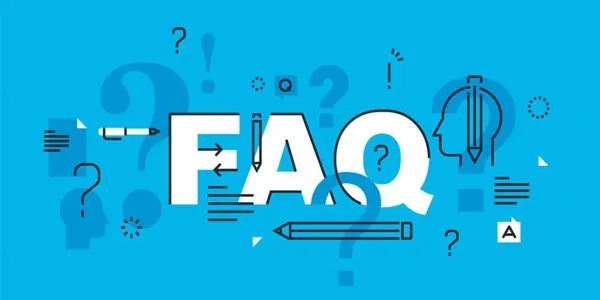
 EN
EN
 es
es  th
th