How Can a Remote KVM Switch Help with IT Management and Troubleshooting?
In the world of data and digital, managing and troubleshooting systems can be a laborious task. It often means working with multiple machines, servers, and devices - and this can take up valuable time and resources. One tool that can make a significant difference is a remote KVM switch. In this article, we'll explore the benefits of using a remote KVM switch and how it can help with IT management and troubleshooting.
What is a remote KVM switch?
A remote KVM switch is a hardware device that allows you to control multiple computers from a single location. KVM stands for keyboard, video, and mouse. The switch enables you to switch between devices at the press of a button, enabling you to manage and troubleshoot your machines remotely. A remote KVM switch is especially useful in environments where you have limited space, which is often the case in server rooms, data centers, and other IT hubs.
Benefits of using a remote KVM switch
Easy system management
A remote KVM switch can enable administrators to manage multiple systems from a centralized location. Instead of having to physically move from one machine to another, IT staff can use a single keyboard, video display, and mouse to access and manage network servers, computers, and devices. This feature makes it easy for administrators to maintain systems with minimal disruption.
Quick and efficient troubleshooting
One of the most significant benefits of using a remote KVM switch is the ability to troubleshoot issues remotely. In many cases, IT staff will need to diagnose and resolve problems on different systems. With a remote KVM switch, it's possible to diagnose and troubleshoot issues remotely without having to visit the physical location of the machines.
Improved productivity
Using a remote KVM switch can help improve productivity, enabling IT staff to work more efficiently and effectively. By eliminating the need to move from machine-to-machine, IT staff will have more time to focus on other critical tasks. This time-saving feature can lead to better system uptime, which can be important in environments where downtime can lead to significant financial losses.
How to choose the right remote KVM switch?
Choosing the right remote KVM switch is essential. Factors to consider include the number of devices you need to manage, the type of connectivity you require (e.g., USB or PS/2), and the distance between the administrator and the systems. Additionally, you may need to consider the number of users who will need to access the devices, as well as any security requirements.
In summary, a remote KVM switch can be an essential tool for IT management and troubleshooting. By enabling administrators to manage multiple systems from a centralized location, a remote KVM switch can help save time, reduce downtime, and improve productivity. When choosing a remote KVM switch, it's essential to consider your specific requirements to ensure you choose a device that meets your business needs.







 AIVC-16CH AI BOX
AIVC-16CH AI BOX
 2K HDMI Video Codec
2K HDMI Video Codec
 2K DVI Video Codec
2K DVI Video Codec
 2K SDI Video Codec
2K SDI Video Codec
 2K HDMI Video Encoder
2K HDMI Video Encoder
 2K DVI Video Encoder
2K DVI Video Encoder
 2K SDI Video Encoder
2K SDI Video Encoder
 2K VGA Video Encoder
2K VGA Video Encoder
 2K Video Wall Decoder (HDMI+DVI)
2K Video Wall Decoder (HDMI+DVI)
 4K HDMI Video Encoder
4K HDMI Video Encoder
 4K HDMI Video Decoder
4K HDMI Video Decoder
 4K HDMI Video Wall Decoder
4K HDMI Video Wall Decoder
 4K HDMI + DVI Video Wall Decoder
4K HDMI + DVI Video Wall Decoder
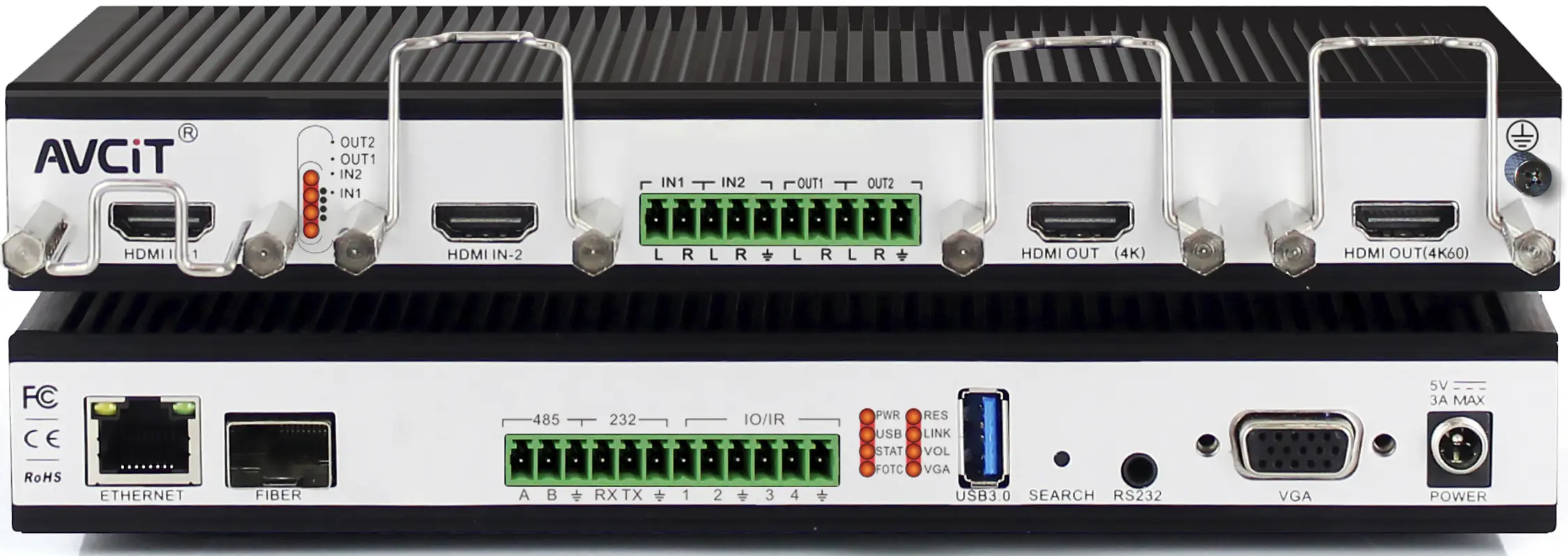 4K HDMI Dual Channel Codec
4K HDMI Dual Channel Codec
 8K HDMI Decoder
8K HDMI Decoder
 2K KVM Encoder - HDMI
2K KVM Encoder - HDMI
 2K KVM Encoder - DVI
2K KVM Encoder - DVI
 2K KVM Encoder - SDI
2K KVM Encoder - SDI
 2K KVM Encoder - DVI-I(VGA)
2K KVM Encoder - DVI-I(VGA)
 2K KVM Decoder - HDMI
2K KVM Decoder - HDMI
 4K KVM Encoder - HDMI + DP
4K KVM Encoder - HDMI + DP
 4K@60 KVM Encoder - HDMI
4K@60 KVM Encoder - HDMI
 4K KVM Encoder - HDMI + HDMI
4K KVM Encoder - HDMI + HDMI
 4K KVM Encoder - HDMI
4K KVM Encoder - HDMI
 4K KVM Decoder - HDMI
4K KVM Decoder - HDMI
 4K60 4:4:4 KVM Encoder - HDMI
4K60 4:4:4 KVM Encoder - HDMI
 4K60 4:4:4 KVM Decoder-HDMI
4K60 4:4:4 KVM Decoder-HDMI
 4K60 4:4:4 KVM Encoder - HDMI + SDI
4K60 4:4:4 KVM Encoder - HDMI + SDI
 4K60 4:4:4 KVM Decoder - HDMI + SDI
4K60 4:4:4 KVM Decoder - HDMI + SDI
 5K KVM Decoder - HDMI +DP
5K KVM Decoder - HDMI +DP
 Phinx-36 Ports Fiber KVM Matrix
Phinx-36 Ports Fiber KVM Matrix
 Phinx-72 Ports Fiber KVM Matrix
Phinx-72 Ports Fiber KVM Matrix
 Phinx-144 Ports Fiber KVM Matrix
Phinx-144 Ports Fiber KVM Matrix
 Phinx-288 Ports Fiber KVM Matrix
Phinx-288 Ports Fiber KVM Matrix
 Phinx-576 Ports Fiber KVM Matrix
Phinx-576 Ports Fiber KVM Matrix
 Phinx - I/O SFP Module Card
Phinx - I/O SFP Module Card
 Phinx - Video Wall Control Card
Phinx - Video Wall Control Card
 Phinx- Video Wall & SFP Card
Phinx- Video Wall & SFP Card
 Phinx- Video Card(6IN6OUT)
Phinx- Video Card(6IN6OUT)
 4K KVM Transmitter-HDMI
4K KVM Transmitter-HDMI
 4K KVM Transmitter-HDMI+HDMI LOOP
4K KVM Transmitter-HDMI+HDMI LOOP
 4K KVM Transmitter-DVI
4K KVM Transmitter-DVI
 4K KVM Transmitter-DVI+DVI LOOP
4K KVM Transmitter-DVI+DVI LOOP
 4K60 KVM Transmitter - HDMI
4K60 KVM Transmitter - HDMI
 2K KVM Transmitter-VGA
2K KVM Transmitter-VGA
 4K KVM Receiver-HDMI
4K KVM Receiver-HDMI
 4K KVM Receiver-DVI
4K KVM Receiver-DVI
 Quad-view KVM Receiver-HDMI
Quad-view KVM Receiver-HDMI
 4K60 KVM Receiver - HDMI
4K60 KVM Receiver - HDMI
 4K60 Quad-view KVM Receiver
4K60 Quad-view KVM Receiver
 2K KVM Receiver-HDMI
2K KVM Receiver-HDMI
 2K KVM Receiver-DVI
2K KVM Receiver-DVI
 2K KVM Receiver-VGA
2K KVM Receiver-VGA
 2K Video Wall Matrix - 8x8
2K Video Wall Matrix - 8x8
 2K Video Wall Matrix - 16x16
2K Video Wall Matrix - 16x16
 2K Video Wall Matrix - 32x32
2K Video Wall Matrix - 32x32
 2K Video Wall Matrix - 72x72
2K Video Wall Matrix - 72x72
 2K Video Wall Matrix - 144x144
2K Video Wall Matrix - 144x144
 4K Video Matrix Switcher - 8x8
4K Video Matrix Switcher - 8x8
 4K Video Matrix Switcher - 18x18
4K Video Matrix Switcher - 18x18
 4K Video Matrix Switcher - 72x72
4K Video Matrix Switcher - 72x72
 4K Video Matrix Switcher - 144x144
4K Video Matrix Switcher - 144x144
 Mixing HD-2K HDMI Input Card
Mixing HD-2K HDMI Input Card
 Mixing HD-2K DVI Input Card
Mixing HD-2K DVI Input Card
 Mixing HD-2K SDI Input Card
Mixing HD-2K SDI Input Card
 Mixing HD-2K VGA Input Card
Mixing HD-2K VGA Input Card
 Mixing HD-2K AV Input Card
Mixing HD-2K AV Input Card
 Mixing HD-HDMI UHD Input Card
Mixing HD-HDMI UHD Input Card
 Mixing HD-Fiber Input Card
Mixing HD-Fiber Input Card
 Mixing HD-IP Input Card
Mixing HD-IP Input Card
 Mixing HD-HDMI Output Card
Mixing HD-HDMI Output Card
 Mixing HD-DVI Output Card
Mixing HD-DVI Output Card
 Mixing HD-SDI Output Card
Mixing HD-SDI Output Card
 Mixing HD-VGA Output Card
Mixing HD-VGA Output Card
 Mixing HD-AV Output Card
Mixing HD-AV Output Card
 Mixing HD-Fiber Output Card
Mixing HD-Fiber Output Card
 Mixing HD-IP Output Card
Mixing HD-IP Output Card
 Mixing HD-HDMI Video Wall Control Card (1 channel)
Mixing HD-HDMI Video Wall Control Card (1 channel)
 Mixing HD-DVI Video Wall Control Card (2 channel)
Mixing HD-DVI Video Wall Control Card (2 channel)
 Mixing HD-DVI Video Wall Control Card (1 channel)
Mixing HD-DVI Video Wall Control Card (1 channel)
 Mixing UHD - HDMI Input Card
Mixing UHD - HDMI Input Card
 Mixing UHD - DVI Input Card
Mixing UHD - DVI Input Card
 Mixing UHD - SDI Input Card
Mixing UHD - SDI Input Card
 Mixing UHD - VGA Input Card
Mixing UHD - VGA Input Card
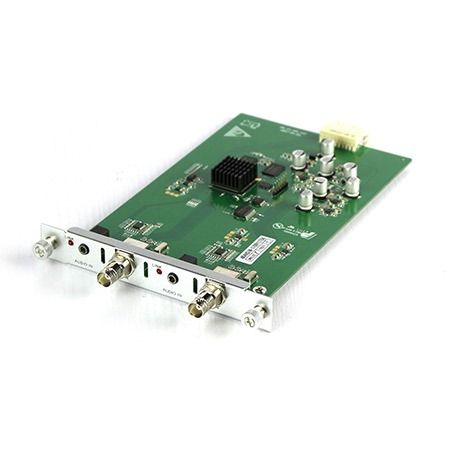 Mixing UHD - AV Input Card
Mixing UHD - AV Input Card
 Mixing UHD - HDBT Input Card
Mixing UHD - HDBT Input Card
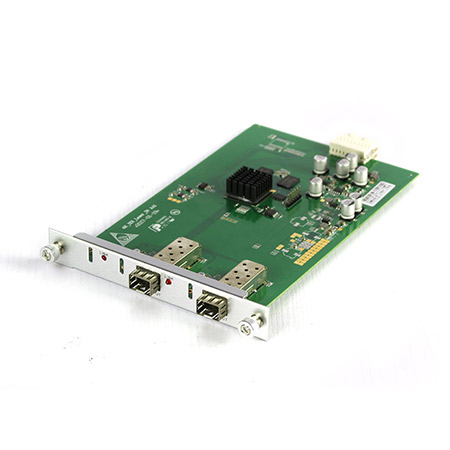 Mixing UHD - Fiber Input Card
Mixing UHD - Fiber Input Card
 Mixing UHD - HDBT Output Card
Mixing UHD - HDBT Output Card
 Mixing UHD - HDMI Output Card
Mixing UHD - HDMI Output Card
 Mixing UHD - DVI Output Card
Mixing UHD - DVI Output Card
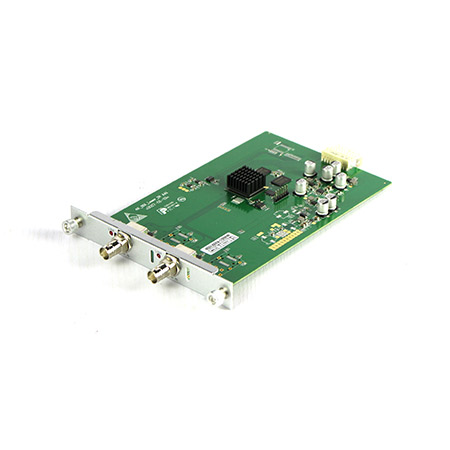 Mixing UHD - SDI Output Card
Mixing UHD - SDI Output Card
 Mixing UHD - VGA Output Card
Mixing UHD - VGA Output Card
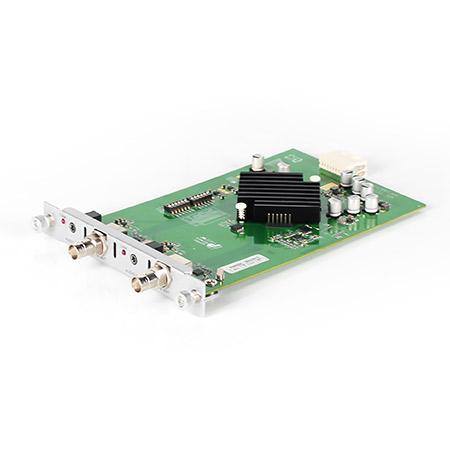 Mixing UHD - AV Output Card
Mixing UHD - AV Output Card
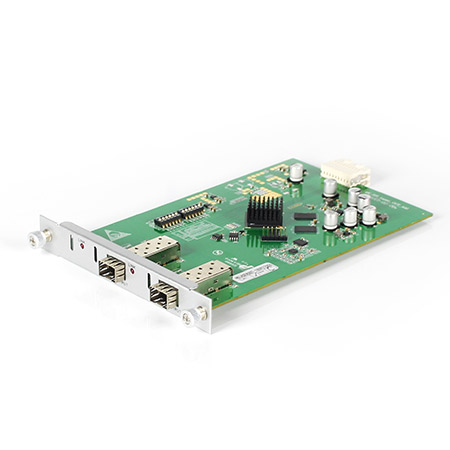 Mixing UHD - Fiber Output Card
Mixing UHD - Fiber Output Card
 Mixing UHD - 4K HDBT Extender
Mixing UHD - 4K HDBT Extender
 Mixing UHD - 4K Fiber Extender
Mixing UHD - 4K Fiber Extender
 Rack Mounting Kit
Rack Mounting Kit
 Wall Mounting Kit
Wall Mounting Kit












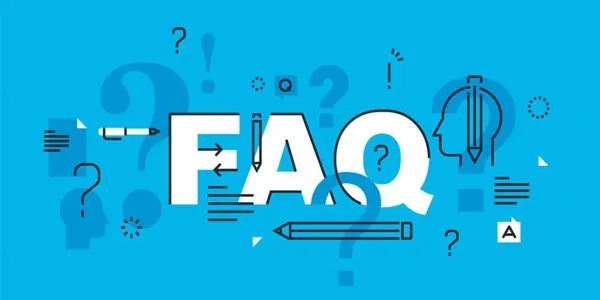
 EN
EN
 es
es  th
th 



