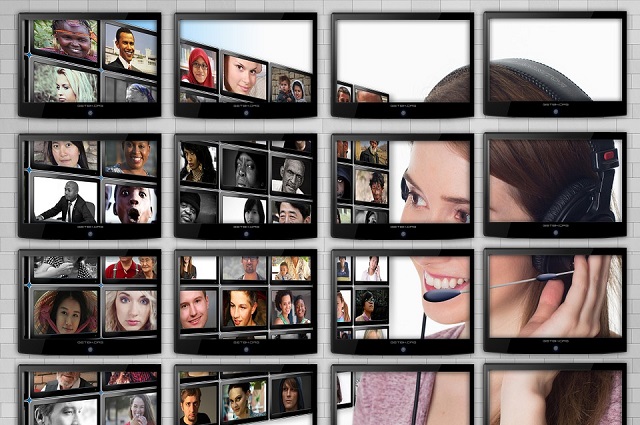Remote Management Analysis of KVM Switch
1. Overview of the remote management of the KVM switch
A data center is a complex set of facilities,including not only computer systems and other associated equipment (such as data center communications and storage systems), but also redundant data communication connections, environmental control equipment, monitoring equipment, and various security devices. With the development of science and technology, the scale of data center is expanding rapidly, adding more and more information technology equipment. It is not unusual for modern data centers to cover whole floors, occupy different buildings in the same city, or even spread across the globe. To keep up with the growth of data centers, the traditional KVM switch has been replaced by a KVM switch with IP protocol.
The KVM switch provides unmatched scaling and flexibility for the data center. While traditional KVM switches require physical access to the console by the operator, KVM switches transfer KVM information over a standard TCP/IP connection. This approach enables operators to leverage a company's existing network infrastructure and control servers and other distributed information technology resources over local area networks (LAN) and wide area networks (WAN) from a single computer located anywhere in the world.
2. Improper use of KVM switch will reduce its service life
With its unique advantages, the KVM switch is gaining the favor of more and more enterprises. What should enterprises pay attention to when using the KVM switch? To extend the service life of the KVM switch and reduce unnecessary resource waste, note the following:
(1) Do not use the machine for a long time. Power off the machine in the correct way when it is not in use.
(2) Do not directly power off, so as not to burn the internal main board and screen. The correct method for LCD KVM should be: Press the power switch on the LCD panel, and the LCD power indicator turns from green to red (off), indicating that the LCD panel is off. Then close the LCD panel and lock the front panel. Finally, push the control platform into the cabinet. Lock the side of the control platform panel tightly when it is fully pushed in.
(3) The machine should be kept away from fire, chemicals and direct sunlight to avoid accidents.
(4) Please use the machine in the environment permitted by the machine. Avoid using the machine in the environment of high temperature or low temperature or high humidity.







 AIVC-16CH AI BOX
AIVC-16CH AI BOX
 2K HDMI Video Codec
2K HDMI Video Codec
 2K DVI Video Codec
2K DVI Video Codec
 2K SDI Video Codec
2K SDI Video Codec
 2K HDMI Video Encoder
2K HDMI Video Encoder
 2K DVI Video Encoder
2K DVI Video Encoder
 2K SDI Video Encoder
2K SDI Video Encoder
 2K VGA Video Encoder
2K VGA Video Encoder
 2K Video Wall Decoder (HDMI+DVI)
2K Video Wall Decoder (HDMI+DVI)
 4K HDMI Video Encoder
4K HDMI Video Encoder
 4K HDMI Video Decoder
4K HDMI Video Decoder
 4K HDMI Video Wall Decoder
4K HDMI Video Wall Decoder
 4K HDMI + DVI Video Wall Decoder
4K HDMI + DVI Video Wall Decoder
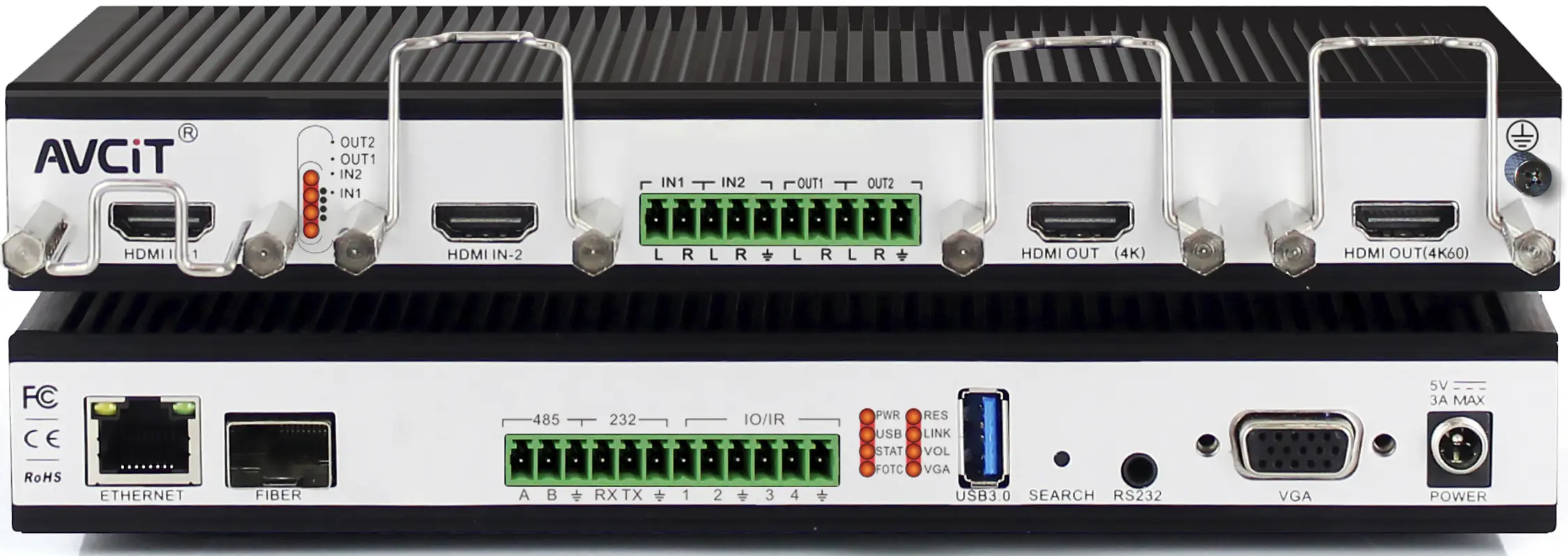 4K HDMI Dual Channel Codec
4K HDMI Dual Channel Codec
 8K HDMI Decoder
8K HDMI Decoder
 2K KVM Encoder - HDMI
2K KVM Encoder - HDMI
 2K KVM Encoder - DVI
2K KVM Encoder - DVI
 2K KVM Encoder - SDI
2K KVM Encoder - SDI
 2K KVM Encoder - DVI-I(VGA)
2K KVM Encoder - DVI-I(VGA)
 2K KVM Decoder - HDMI
2K KVM Decoder - HDMI
 4K KVM Encoder - HDMI + DP
4K KVM Encoder - HDMI + DP
 4K@60 KVM Encoder - HDMI
4K@60 KVM Encoder - HDMI
 4K KVM Encoder - HDMI + HDMI
4K KVM Encoder - HDMI + HDMI
 4K KVM Encoder - HDMI
4K KVM Encoder - HDMI
 4K KVM Decoder - HDMI
4K KVM Decoder - HDMI
 4K60 4:4:4 KVM Encoder - HDMI
4K60 4:4:4 KVM Encoder - HDMI
 4K60 4:4:4 KVM Decoder-HDMI
4K60 4:4:4 KVM Decoder-HDMI
 4K60 4:4:4 KVM Encoder - HDMI + SDI
4K60 4:4:4 KVM Encoder - HDMI + SDI
 4K60 4:4:4 KVM Decoder - HDMI + SDI
4K60 4:4:4 KVM Decoder - HDMI + SDI
 5K KVM Decoder - HDMI +DP
5K KVM Decoder - HDMI +DP
 Phinx-36 Ports Fiber KVM Matrix
Phinx-36 Ports Fiber KVM Matrix
 Phinx-72 Ports Fiber KVM Matrix
Phinx-72 Ports Fiber KVM Matrix
 Phinx-144 Ports Fiber KVM Matrix
Phinx-144 Ports Fiber KVM Matrix
 Phinx-288 Ports Fiber KVM Matrix
Phinx-288 Ports Fiber KVM Matrix
 Phinx-576 Ports Fiber KVM Matrix
Phinx-576 Ports Fiber KVM Matrix
 Phinx - I/O SFP Module Card
Phinx - I/O SFP Module Card
 Phinx - Video Wall Control Card
Phinx - Video Wall Control Card
 Phinx- Video Wall & SFP Card
Phinx- Video Wall & SFP Card
 Phinx- Video Card(6IN6OUT)
Phinx- Video Card(6IN6OUT)
 4K KVM Transmitter-HDMI
4K KVM Transmitter-HDMI
 4K KVM Transmitter-HDMI+HDMI LOOP
4K KVM Transmitter-HDMI+HDMI LOOP
 4K KVM Transmitter-DVI
4K KVM Transmitter-DVI
 4K KVM Transmitter-DVI+DVI LOOP
4K KVM Transmitter-DVI+DVI LOOP
 4K60 KVM Transmitter - HDMI
4K60 KVM Transmitter - HDMI
 2K KVM Transmitter-VGA
2K KVM Transmitter-VGA
 4K KVM Receiver-HDMI
4K KVM Receiver-HDMI
 4K KVM Receiver-DVI
4K KVM Receiver-DVI
 Quad-view KVM Receiver-HDMI
Quad-view KVM Receiver-HDMI
 4K60 KVM Receiver - HDMI
4K60 KVM Receiver - HDMI
 4K60 Quad-view KVM Receiver
4K60 Quad-view KVM Receiver
 2K KVM Receiver-HDMI
2K KVM Receiver-HDMI
 2K KVM Receiver-DVI
2K KVM Receiver-DVI
 2K KVM Receiver-VGA
2K KVM Receiver-VGA
 2K Video Wall Matrix - 8x8
2K Video Wall Matrix - 8x8
 2K Video Wall Matrix - 16x16
2K Video Wall Matrix - 16x16
 2K Video Wall Matrix - 32x32
2K Video Wall Matrix - 32x32
 2K Video Wall Matrix - 72x72
2K Video Wall Matrix - 72x72
 2K Video Wall Matrix - 144x144
2K Video Wall Matrix - 144x144
 4K Video Matrix Switcher - 8x8
4K Video Matrix Switcher - 8x8
 4K Video Matrix Switcher - 18x18
4K Video Matrix Switcher - 18x18
 4K Video Matrix Switcher - 72x72
4K Video Matrix Switcher - 72x72
 4K Video Matrix Switcher - 144x144
4K Video Matrix Switcher - 144x144
 Mixing HD-2K HDMI Input Card
Mixing HD-2K HDMI Input Card
 Mixing HD-2K DVI Input Card
Mixing HD-2K DVI Input Card
 Mixing HD-2K SDI Input Card
Mixing HD-2K SDI Input Card
 Mixing HD-2K VGA Input Card
Mixing HD-2K VGA Input Card
 Mixing HD-2K AV Input Card
Mixing HD-2K AV Input Card
 Mixing HD-HDMI UHD Input Card
Mixing HD-HDMI UHD Input Card
 Mixing HD-Fiber Input Card
Mixing HD-Fiber Input Card
 Mixing HD-IP Input Card
Mixing HD-IP Input Card
 Mixing HD-HDMI Output Card
Mixing HD-HDMI Output Card
 Mixing HD-DVI Output Card
Mixing HD-DVI Output Card
 Mixing HD-SDI Output Card
Mixing HD-SDI Output Card
 Mixing HD-VGA Output Card
Mixing HD-VGA Output Card
 Mixing HD-AV Output Card
Mixing HD-AV Output Card
 Mixing HD-Fiber Output Card
Mixing HD-Fiber Output Card
 Mixing HD-IP Output Card
Mixing HD-IP Output Card
 Mixing HD-HDMI Video Wall Control Card (1 channel)
Mixing HD-HDMI Video Wall Control Card (1 channel)
 Mixing HD-DVI Video Wall Control Card (2 channel)
Mixing HD-DVI Video Wall Control Card (2 channel)
 Mixing HD-DVI Video Wall Control Card (1 channel)
Mixing HD-DVI Video Wall Control Card (1 channel)
 Mixing UHD - HDMI Input Card
Mixing UHD - HDMI Input Card
 Mixing UHD - DVI Input Card
Mixing UHD - DVI Input Card
 Mixing UHD - SDI Input Card
Mixing UHD - SDI Input Card
 Mixing UHD - VGA Input Card
Mixing UHD - VGA Input Card
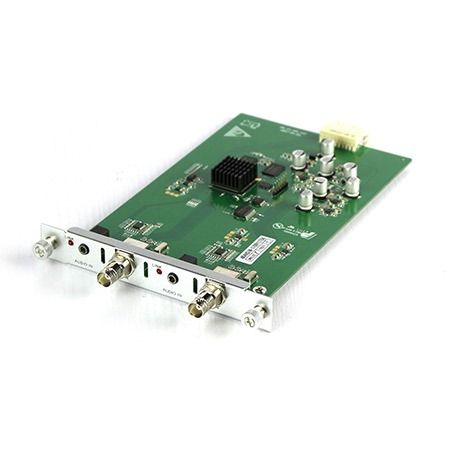 Mixing UHD - AV Input Card
Mixing UHD - AV Input Card
 Mixing UHD - HDBT Input Card
Mixing UHD - HDBT Input Card
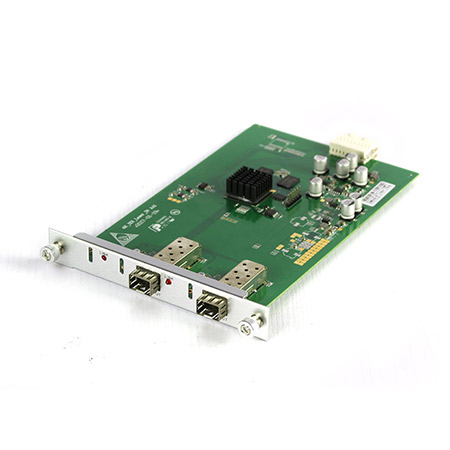 Mixing UHD - Fiber Input Card
Mixing UHD - Fiber Input Card
 Mixing UHD - HDBT Output Card
Mixing UHD - HDBT Output Card
 Mixing UHD - HDMI Output Card
Mixing UHD - HDMI Output Card
 Mixing UHD - DVI Output Card
Mixing UHD - DVI Output Card
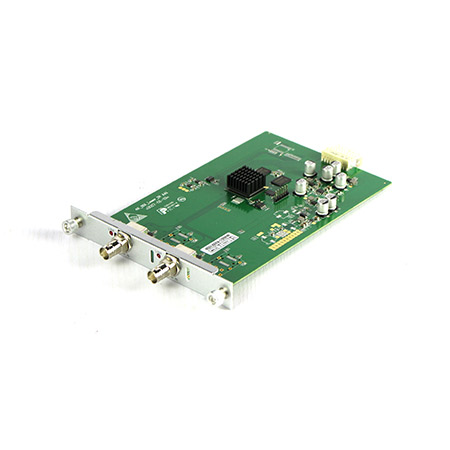 Mixing UHD - SDI Output Card
Mixing UHD - SDI Output Card
 Mixing UHD - VGA Output Card
Mixing UHD - VGA Output Card
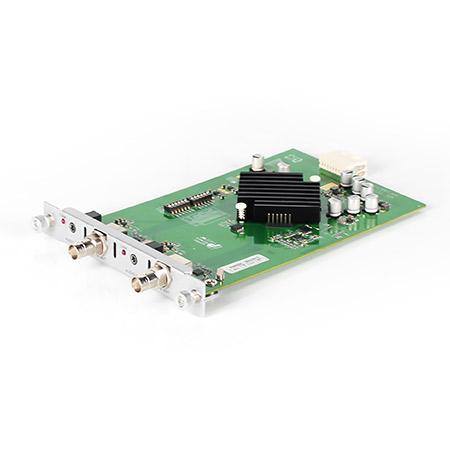 Mixing UHD - AV Output Card
Mixing UHD - AV Output Card
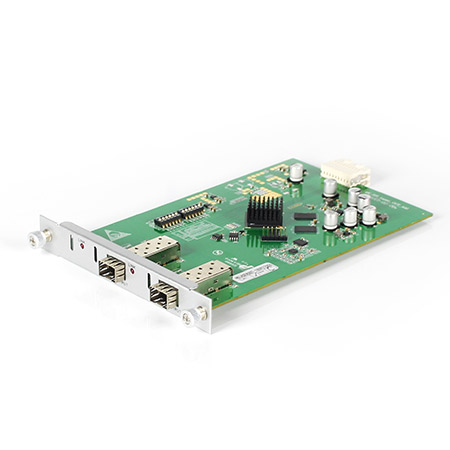 Mixing UHD - Fiber Output Card
Mixing UHD - Fiber Output Card
 Mixing UHD - 4K HDBT Extender
Mixing UHD - 4K HDBT Extender
 Mixing UHD - 4K Fiber Extender
Mixing UHD - 4K Fiber Extender
 Rack Mounting Kit
Rack Mounting Kit
 Wall Mounting Kit
Wall Mounting Kit












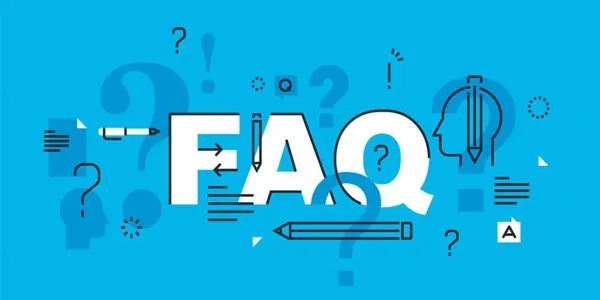
 EN
EN
 es
es  th
th