Configuring KVM Matrix Switches and Setting Up Remote Access to Multiple Sources with AVCiT
In today's world, businesses and organizations rely heavily on technology to optimize their operations. From data processing to communication, technology plays a crucial role in improving efficiency and productivity. With KVM matrix switches, it is possible to manage multiple sources from remote locations, providing seamless access to mission-critical data. In this blog, we will discuss how to configure KVM matrix switches and set up remote access to multiple sources using AVCiT, a leading brand in audiovisual solutions.
What are KVM matrix switches?
KVM matrix switches are devices used to manage multiple sources from a single display, keyboard, and mouse (KVM). They enable businesses and organizations to manage various sources such as servers, workstations, and computers from one location using a single set of peripherals. With KVM matrix switches, users can access multiple sources simultaneously, enhancing productivity and efficiency.
How to configure KVM matrix switches with AVCiT?
Configuring KVM matrix switches with AVCiT is an easy and straightforward process. First, connect the KVM matrix switch to the desired sources and the output devices using high-quality cables. Once connected, turn on the switch and check if all the sources are correctly detected.
Next, configure the kvm matrix switch using the AVCiT software. The software provides comprehensive tools to customize the switch settings, such as naming the sources, setting up user permissions, and controlling the switch behavior. With AVCiT's intuitive interface, users can easily configure the switch and customize it to their specific requirements.
Setting up remote access to multiple sources with AVCiT KVM matrix switches
As a trusted KVM Switch manufacturer, we believe that with AVCiT's KVM matrix switches, users can access multiple sources from remote locations. Remote access allows users to access and manage the sources securely and effectively, enhancing productivity and reducing costs associated with travel. To set up remote access, users can connect the KVM matrix switch to a network and use AVCiT's software to configure remote access settings. The software provides options to set up SSL encryption and user authentication to ensure secure access to the sources.
In conclusion, AVCiT's KVM matrix switches provide businesses and organizations with an efficient and reliable solution for managing multiple sources. Configuring the switches and setting up remote access is easy and straightforward, allowing users to work efficiently regardless of their location. With AVCiT's KVM matrix switches, users can streamline their operations, enhance productivity, and reduce costs in the long term.







 AIVC-16CH AI BOX
AIVC-16CH AI BOX
 2K HDMI Video Codec
2K HDMI Video Codec
 2K DVI Video Codec
2K DVI Video Codec
 2K SDI Video Codec
2K SDI Video Codec
 2K HDMI Video Encoder
2K HDMI Video Encoder
 2K DVI Video Encoder
2K DVI Video Encoder
 2K SDI Video Encoder
2K SDI Video Encoder
 2K VGA Video Encoder
2K VGA Video Encoder
 2K Video Wall Decoder (HDMI+DVI)
2K Video Wall Decoder (HDMI+DVI)
 4K HDMI Video Encoder
4K HDMI Video Encoder
 4K HDMI Video Decoder
4K HDMI Video Decoder
 4K HDMI Video Wall Decoder
4K HDMI Video Wall Decoder
 4K HDMI + DVI Video Wall Decoder
4K HDMI + DVI Video Wall Decoder
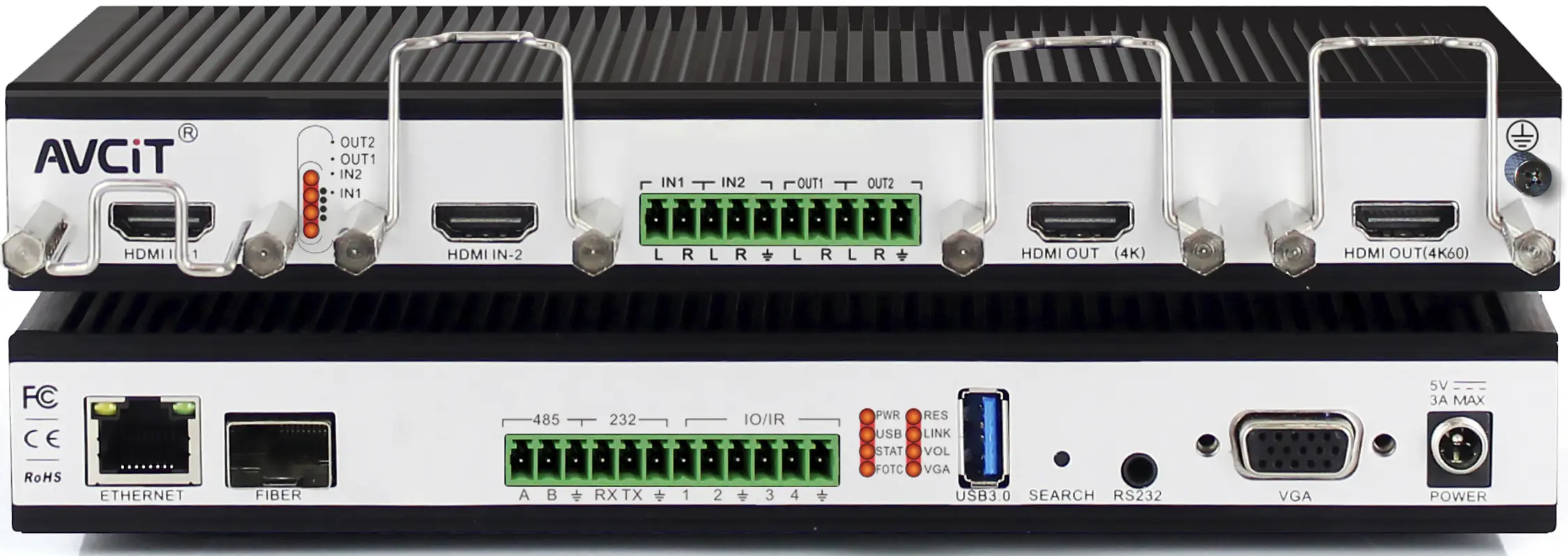 4K HDMI Dual Channel Codec
4K HDMI Dual Channel Codec
 8K HDMI Decoder
8K HDMI Decoder
 2K KVM Encoder - HDMI
2K KVM Encoder - HDMI
 2K KVM Encoder - DVI
2K KVM Encoder - DVI
 2K KVM Encoder - SDI
2K KVM Encoder - SDI
 2K KVM Encoder - DVI-I(VGA)
2K KVM Encoder - DVI-I(VGA)
 2K KVM Decoder - HDMI
2K KVM Decoder - HDMI
 4K KVM Encoder - HDMI + DP
4K KVM Encoder - HDMI + DP
 4K@60 KVM Encoder - HDMI
4K@60 KVM Encoder - HDMI
 4K KVM Encoder - HDMI + HDMI
4K KVM Encoder - HDMI + HDMI
 4K KVM Encoder - HDMI
4K KVM Encoder - HDMI
 4K KVM Decoder - HDMI
4K KVM Decoder - HDMI
 4K60 4:4:4 KVM Encoder - HDMI
4K60 4:4:4 KVM Encoder - HDMI
 4K60 4:4:4 KVM Decoder-HDMI
4K60 4:4:4 KVM Decoder-HDMI
 4K60 4:4:4 KVM Encoder - HDMI + SDI
4K60 4:4:4 KVM Encoder - HDMI + SDI
 4K60 4:4:4 KVM Decoder - HDMI + SDI
4K60 4:4:4 KVM Decoder - HDMI + SDI
 5K KVM Decoder - HDMI +DP
5K KVM Decoder - HDMI +DP
 Phinx-36 Ports Fiber KVM Matrix
Phinx-36 Ports Fiber KVM Matrix
 Phinx-72 Ports Fiber KVM Matrix
Phinx-72 Ports Fiber KVM Matrix
 Phinx-144 Ports Fiber KVM Matrix
Phinx-144 Ports Fiber KVM Matrix
 Phinx-288 Ports Fiber KVM Matrix
Phinx-288 Ports Fiber KVM Matrix
 Phinx-576 Ports Fiber KVM Matrix
Phinx-576 Ports Fiber KVM Matrix
 Phinx - I/O SFP Module Card
Phinx - I/O SFP Module Card
 Phinx - Video Wall Control Card
Phinx - Video Wall Control Card
 Phinx- Video Wall & SFP Card
Phinx- Video Wall & SFP Card
 Phinx- Video Card(6IN6OUT)
Phinx- Video Card(6IN6OUT)
 4K KVM Transmitter-HDMI
4K KVM Transmitter-HDMI
 4K KVM Transmitter-HDMI+HDMI LOOP
4K KVM Transmitter-HDMI+HDMI LOOP
 4K KVM Transmitter-DVI
4K KVM Transmitter-DVI
 4K KVM Transmitter-DVI+DVI LOOP
4K KVM Transmitter-DVI+DVI LOOP
 4K60 KVM Transmitter - HDMI
4K60 KVM Transmitter - HDMI
 2K KVM Transmitter-VGA
2K KVM Transmitter-VGA
 4K KVM Receiver-HDMI
4K KVM Receiver-HDMI
 4K KVM Receiver-DVI
4K KVM Receiver-DVI
 Quad-view KVM Receiver-HDMI
Quad-view KVM Receiver-HDMI
 4K60 KVM Receiver - HDMI
4K60 KVM Receiver - HDMI
 4K60 Quad-view KVM Receiver
4K60 Quad-view KVM Receiver
 2K KVM Receiver-HDMI
2K KVM Receiver-HDMI
 2K KVM Receiver-DVI
2K KVM Receiver-DVI
 2K KVM Receiver-VGA
2K KVM Receiver-VGA
 2K Video Wall Matrix - 8x8
2K Video Wall Matrix - 8x8
 2K Video Wall Matrix - 16x16
2K Video Wall Matrix - 16x16
 2K Video Wall Matrix - 32x32
2K Video Wall Matrix - 32x32
 2K Video Wall Matrix - 72x72
2K Video Wall Matrix - 72x72
 2K Video Wall Matrix - 144x144
2K Video Wall Matrix - 144x144
 4K Video Matrix Switcher - 8x8
4K Video Matrix Switcher - 8x8
 4K Video Matrix Switcher - 18x18
4K Video Matrix Switcher - 18x18
 4K Video Matrix Switcher - 72x72
4K Video Matrix Switcher - 72x72
 4K Video Matrix Switcher - 144x144
4K Video Matrix Switcher - 144x144
 Mixing HD-2K HDMI Input Card
Mixing HD-2K HDMI Input Card
 Mixing HD-2K DVI Input Card
Mixing HD-2K DVI Input Card
 Mixing HD-2K SDI Input Card
Mixing HD-2K SDI Input Card
 Mixing HD-2K VGA Input Card
Mixing HD-2K VGA Input Card
 Mixing HD-2K AV Input Card
Mixing HD-2K AV Input Card
 Mixing HD-HDMI UHD Input Card
Mixing HD-HDMI UHD Input Card
 Mixing HD-Fiber Input Card
Mixing HD-Fiber Input Card
 Mixing HD-IP Input Card
Mixing HD-IP Input Card
 Mixing HD-HDMI Output Card
Mixing HD-HDMI Output Card
 Mixing HD-DVI Output Card
Mixing HD-DVI Output Card
 Mixing HD-SDI Output Card
Mixing HD-SDI Output Card
 Mixing HD-VGA Output Card
Mixing HD-VGA Output Card
 Mixing HD-AV Output Card
Mixing HD-AV Output Card
 Mixing HD-Fiber Output Card
Mixing HD-Fiber Output Card
 Mixing HD-IP Output Card
Mixing HD-IP Output Card
 Mixing HD-HDMI Video Wall Control Card (1 channel)
Mixing HD-HDMI Video Wall Control Card (1 channel)
 Mixing HD-DVI Video Wall Control Card (2 channel)
Mixing HD-DVI Video Wall Control Card (2 channel)
 Mixing HD-DVI Video Wall Control Card (1 channel)
Mixing HD-DVI Video Wall Control Card (1 channel)
 Mixing UHD - HDMI Input Card
Mixing UHD - HDMI Input Card
 Mixing UHD - DVI Input Card
Mixing UHD - DVI Input Card
 Mixing UHD - SDI Input Card
Mixing UHD - SDI Input Card
 Mixing UHD - VGA Input Card
Mixing UHD - VGA Input Card
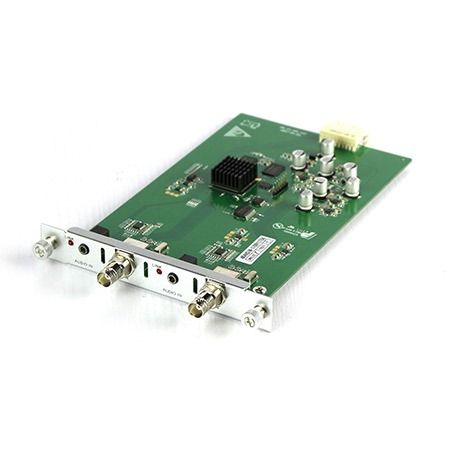 Mixing UHD - AV Input Card
Mixing UHD - AV Input Card
 Mixing UHD - HDBT Input Card
Mixing UHD - HDBT Input Card
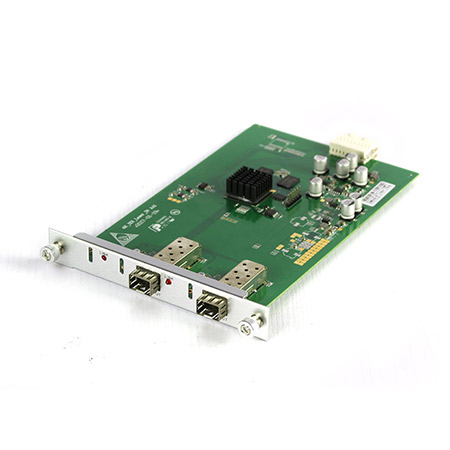 Mixing UHD - Fiber Input Card
Mixing UHD - Fiber Input Card
 Mixing UHD - HDBT Output Card
Mixing UHD - HDBT Output Card
 Mixing UHD - HDMI Output Card
Mixing UHD - HDMI Output Card
 Mixing UHD - DVI Output Card
Mixing UHD - DVI Output Card
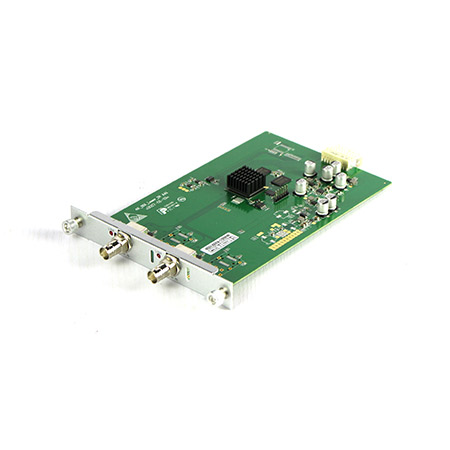 Mixing UHD - SDI Output Card
Mixing UHD - SDI Output Card
 Mixing UHD - VGA Output Card
Mixing UHD - VGA Output Card
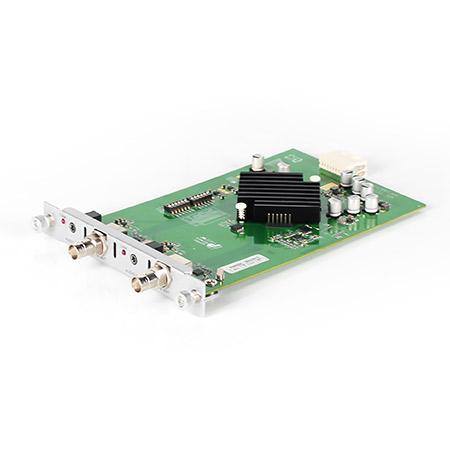 Mixing UHD - AV Output Card
Mixing UHD - AV Output Card
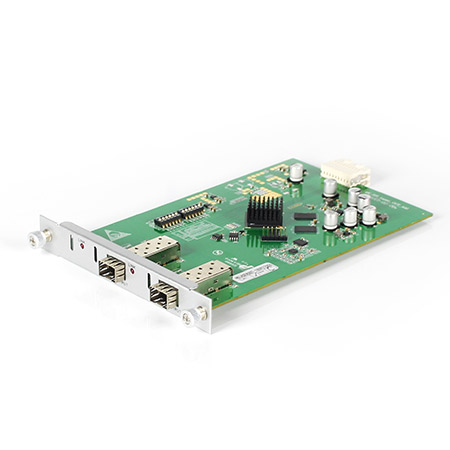 Mixing UHD - Fiber Output Card
Mixing UHD - Fiber Output Card
 Mixing UHD - 4K HDBT Extender
Mixing UHD - 4K HDBT Extender
 Mixing UHD - 4K Fiber Extender
Mixing UHD - 4K Fiber Extender
 Rack Mounting Kit
Rack Mounting Kit
 Wall Mounting Kit
Wall Mounting Kit












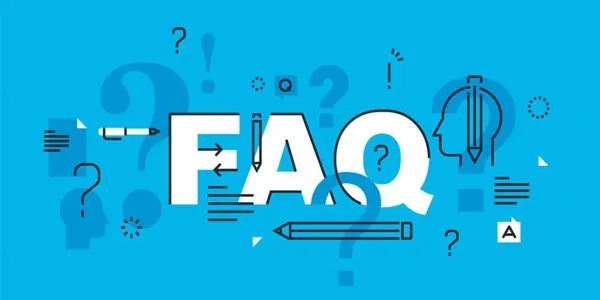
 EN
EN
 es
es  th
th 



